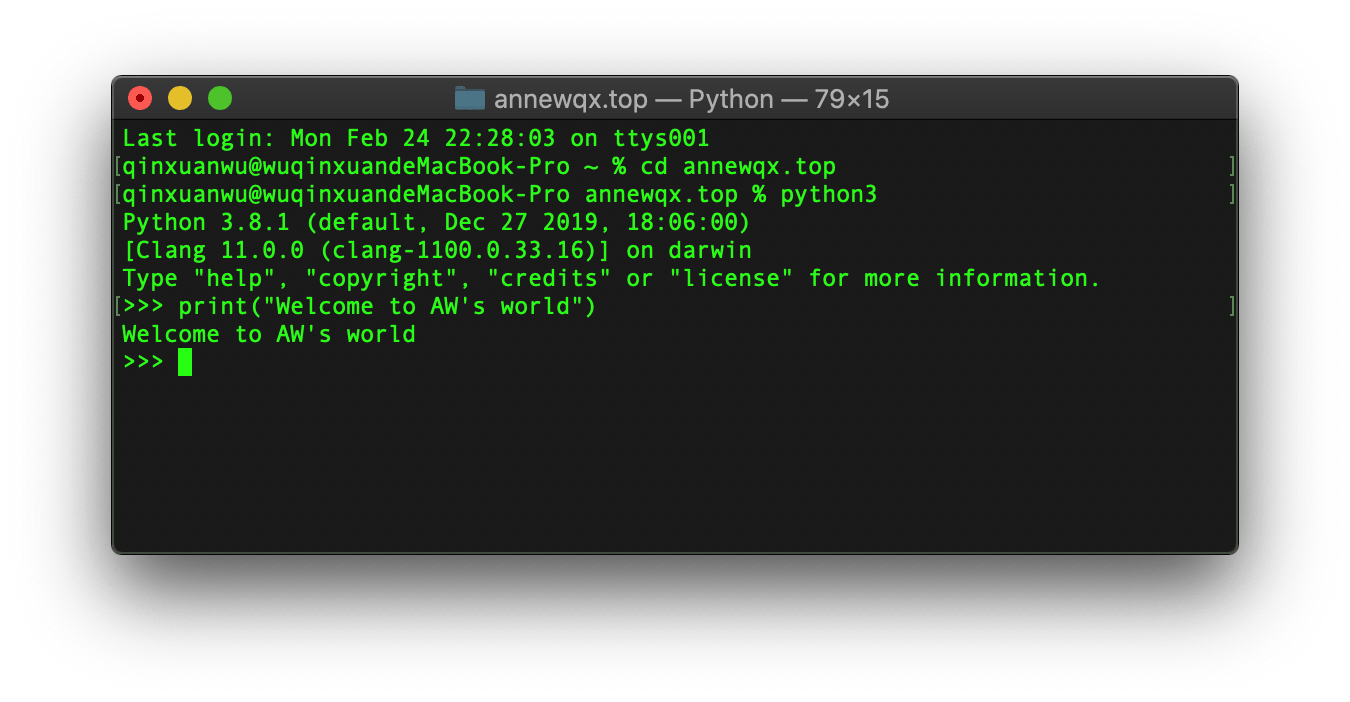mac常用命令行,快捷键。以及其他系统软件的使用技巧
命令行和快捷键
隐藏文件
1
2
| defaults write com.apple.Finder AppleShowAllFiles YES
KillAll Finder
|
1
2
| defaults write com.apple.Finder AppleShowAllFiles NO
KillAll Finder
|
截图
1
2
| defaults write com.apple.screencapture name "Screenshot"
killall SystemUIServer
|
1
2
| defaults write com.apple.screencapture location ~/Desktop/屏幕截图
killall SystemUIServer
|
1
2
| defaults write com.apple.screencapture disable-shadow -bool true
killall SystemUIServer
|
ssh免验证
- 有的时候配置了ssh服务,比如VPS远端登录,比如github账号,但是每次使用都会出现
Enter passphrase for key '/Users/apple/.ssh/id_rsa'要求输入本地根用户密码—-这和密码登录有什么区别! 原因就是虽然在本地生成了ssh-key,但是没有把key添加到本地用户列表里。使用以下命令即可
1
| ssh-add -k /Users/apple/.ssh/id_rsa
|
表情符号
control+command+space
Automator相关
批量将word/ppt转换为pdf
删除重复文件
批量压缩图片
事实上,不建议使用automator的批量压缩图片,因为不容易控制图片的像素。ps的录制存储图片为web所用格式的动作后批处理文件比较省心
title:mac快捷键和常用命令行
author:Anne416wu
link:https://www.annewqx.top/posts/8410/
publish time:2020-01-20
update time:2022-08-09