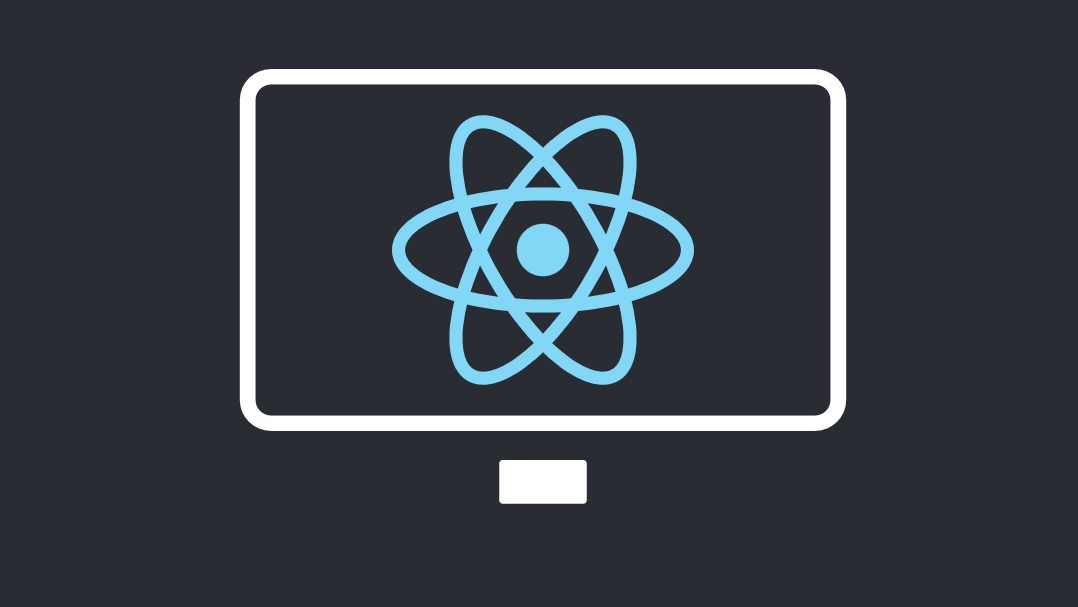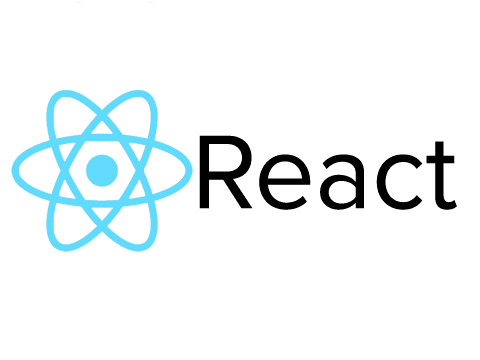除了官方文档外还需要踩的坑
node工具链安装
1
2
3
4
5
6
7$ brew install node
$ brew install watchman
# 使用nrm工具切换淘宝源
$ npx nrm use taobao
# 如果之后需要切换回官方源可使用
$ npx nrm use npm
$ npm install -g yarn注意事项:
- brew的安装和换源:tuna官方文档
watchman安装中brew会多次报找不到模块的错误Error: No such file or directory @ rb_sysopen,根据brew的保存安装对应模块即可,可能存在2~3个模块的缺失
ruby包管理工具
rvm安装:请检查ruby --version,版本建议>2.6.0 & <=3.0.0,如果版本过高或过低建议下载rvm进行ruby版本的管理和替换1
2
3
4
5
6# 安装gpg公钥工具
$ brew install gnupg
# 安装mpapis公钥
$ gpg --keyserver hkp://pgp.mit.edu --recv-keys 409B6B1796C275462A1703113804BB82D39DC0E3 7D2BAF1CF37B13E2069D6956105BD0E739499BDB
# 安装最新版本Ruby的rvm
$ \curl -sSL https://get.rvm.io | bash -s stable --ruby注意事项:
使用curl命令需要在终端挂梯子。否则会报
SSL443 (43)等各种错误,没有条件的请自行寻找rvm的安装方式。1
2# ip和端口请关注自己服务器设置中inbounds的监听IP和端口。注意http和socks协议端口的不同
$ export https_proxy=http://127.0.0.1:1087 http_proxy=http://127.0.0.1:1087 all_proxy=socks5://127.0.0.1:1080
ios工具链安装
1
2
3
4
5
6
7
8
9
10# gem换源
$ gem sources --add https://gems.ruby-china.com/ --remove https://rubygems.org/
$ gem sources -l # 确保只有 gems.ruby-china.com
https://gems.ruby-china.com
# cocoapods安装
$ sudo gem install cocoapods安装
# cocoapods安装换源
$ pod repo remove master
$ pod repo add master https://mirrors.tuna.tsinghua.edu.cn/git/CocoaPods/Specs.git
$ pod repo update注意事项:
- react native官方文档除了使用
gem安装cocoapods还提到使用brew安装,建议使用gem,使用brew安装后续会因为版本和安装位置运行不顺利 - rubyGem源替换:rubyGem源替换:ruby-china官方文档
- CocoaPods源替换-tuna官方文档
- react native官方文档除了使用
编译和运行
1
2
3
4
5
6
7# 详细参数解释参考https://reactnative.cn/docs/environment-setup
npx react-native init AwesomeTSProject --template react-native-template-typescript
cd AwesomeProject
cd ios
open -e podFile # 在第一行加上 source 'https://mirrors.tuna.tsinghua.edu.cn/git/CocoaPods/Specs.git'
cd ..
yarn ios- 按照上述过程安装制定版本的ruby和gem后应当能够无报错正常搭建应用,第一次构建的等待时间可能较长(2~5分钟)
- 如果正常打开模拟器但终端出现大量关于gem模块版本的报错或者
Failed to install CocoaPods template等报错,请检查是否正确按照上述步骤中的官方文档更换ruby gem和CocoaPods源